Adept ACE RESTful API
An extendable RESTful API for Adept ACE written in C#
Adept ACE RESTful API
This is a C# RESTful API for the Adept ACE environment. This API was developed specifically to control a ViperS650 robot, but could be easily extended to control other robots. The goal of this project was to create a web API that would provide easy access to command and move the robot arm via standard HTTP requests. The initial purpose was to enable programming via a LabView program, but extends to anything that can issue standard HTTP GET and POST requests (e.g., JavaScript, Python, etc.).
- Install Adept ACE 3.8.100
- Start Adept Ace in as a server (video guide)
- Use
server=ace@43434as show in the video.
- Use
- Connect to the robot within a client only instance of Adept Ace by following the same steps for starting it as a server except that the string that is appeneded to the end is
clientnotserver=ace@43434.- If you are trying to test it out without a robot you can emulate one by checking
Open in Emulation Modeand creating a workspace (which lets you select a robot to emulate) or load the one provided in this repo (ACE_Workspace.awp) which emulates a Viper 650.
- If you are trying to test it out without a robot you can emulate one by checking
- Download the latest release or build the project in Visual Studio, and run the application
- The application gui will pop-up and once you click
STARTit will start listening onlocalhost:9001 - See the usage documentation for available API endpoints and how to use them
- Aside from being well-commented the code has live documentation available which enables testing of the API endpoints. To access it, simply start the api server and navigate to
http://localhost:9001/api/docs/on a browser of your choice.- To update the docs you’ll need to edit
dcos.jsonand then rungenerate_docs.pywithpython. It requires you have thejinja2package installed. To install it you can simply runpip install jinja2.
- To update the docs you’ll need to edit
GUI
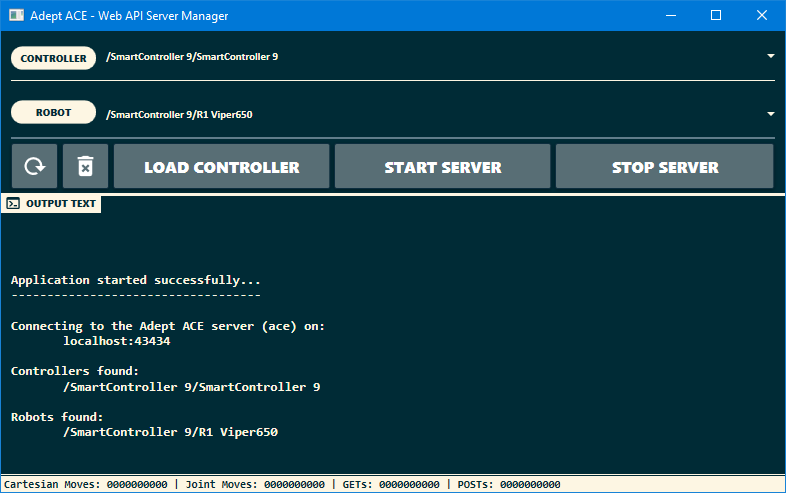
Testing
You can quickly test out API endpoints via the PowerShell by:
- Starting up the Adept ACE Server
- Starting up the Adept ACE Client
- Connecting to the controller and robot in the Adept ACE Client
- Starting the application
- Select the controller and robot from the dropdown menus and then click
LOAD CONTROLLER - Start the RESTful API by clicking
START SERVER
- Select the controller and robot from the dropdown menus and then click
- Sending commands to the API via POST requests to move the robot. PowerShell examples below.
- The command below calls a
CartesianMoveon the robot, other endpoints may take different JSON payloads or none at all. Edit theX,Y,Z,Yaw,Pitch, andRollwith the desired values for the move to be executed.PS > Invoke-WebRequest -UseBasicParsing http://localhost:9001/api/move/cartesian -ContentType "application/json" -Method POST -Body "{ 'Accel': 100, 'Decel': 100, 'Speed': 10, 'StraightMotion': true, 'MotionEnd': 'Blend', 'SCurveProfile': 0, 'X': 0, 'Y': 0, 'Z': 0, 'Yaw': 0, 'Pitch': 0, 'Roll': 0}" - The command below calls a
JointMoveon the robot, other endpoints may take different JSON payloads or none at all. Edit theJointPositionarray in the JSON payload with the desired joint positions of the robot after the move.PS > Invoke-WebRequest -UseBasicParsing http://localhost:9001/api/move/joints -ContentType "application/json" -Method POST -Body "{ 'Accel': 100, 'Decel': 100, 'Speed': 10, 'StraightMotion': true, 'MotionEnd': 'Blend', 'SCurveProfile': 0, 'JointPosition': [0.0, 0.0, 0.0, 0.0, 0.0, 0.0]}"
- The command below calls a
Resources
- Nancy - Light-weight web framework for C#
- Newtonsoft - Popular high-performance JSON framework for .NET
- Volkanpaksoy - Tutorial to get started developing with Nancy
- Material Design in XAML - Library to create responsive and clean GUI’s
Continuing Development
You will need to install some packages via the Package Manager Console in Visual Studio
PM> Install-Package Newtonsoft.Json
PM> Install-Package Nancy
PM> Install-Package Nancy.Hosting.Self
PM> Install-Package MaterialDesignThemes
Alternatively, you can enable the Package Restore function of NuGet within Visual Studio, and clean and build the project which should install the necessary packages automatically.